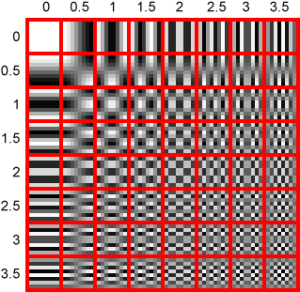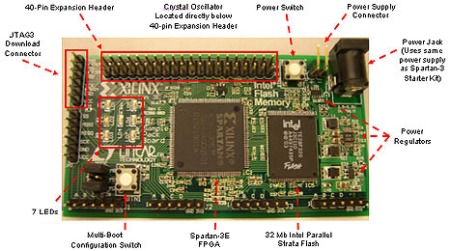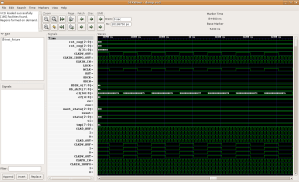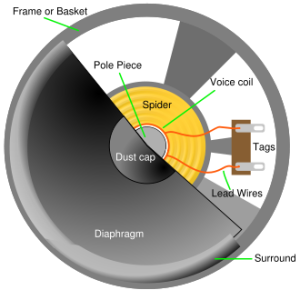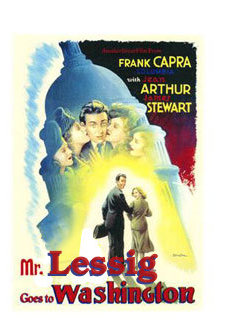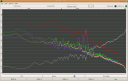It may look like a childrens toy, but looks are very deceiving in the RC Heli world.
Before I go into detail let me give you some examples. First the toys. This heli can hover, and do not much else. Its max speed is about 2-3 mph. It is a toy, a 2 year old could fly this thing:

The next heli is a 3500 Watt Collective Pitch Helicopter. The blade tips move in a hover at 330 mph and the heli can fly inverted with a top speed of around 75-80 mph. It weighs 10 pounds, and has a rotor diameter of over 5 feet. You could call it a toy, but it could also decapitate you if you are not careful.

Here is a video of what they are capable of, no that is not CGI or alien technology. Go to 1:22 and 3:25 in. Holy shit.
Radio Control Collective Pitch Helicopters have really come down in price and practicality. If you are a beginner on a budget, you can get a T-Rex 450 clone airframe for $38 from xheli.com. The LiPo batteries are only $10 from Hobby King. The expensive part is the radio and gyro, but w/ the new Detrum GY48V HH it is getting cheaper. I bough my radio used on ebay. Total amount spent for DX6 Radio, Gyro, Charger, motor, servos, and 3 batteries not including shipping was less than $350. I have bought enough parts to crash many times. Parts for the T-Rex 450 v2 are super cheap too.
So whats the catch?
- They are reallly really f*&#ing hard to fly”
Are they easy to fly? If you think they look easy I can only describe it as trying to balance standing on a basket ball on top of another basketball while blindfolded and drunk. It took me 6 months and many hours of simulation time. Yes there are simulators for the CP RC heli’s. Here is a screenshot from a simulated T-Rex 450 in the simulator Real Flight G4. Then theres the disorientation which yields immediate panic. Disorientation is when you lose mental sync with what the heli is doing, make a wrong guess, and you may not recover. Yes the sims do come with an RC airplane/heli style remote.

- A crash can take hours to repair
Repair is easy, setup and testing takes hours. The mechanics are amazingly complex, but not impossible to understand. There are many videos and tutorials that I found really helpful. There is a source, the best rc heli website of all and the best setup thread ever, it is here:http://www.helifreak.com/showthread.php?t=41692
Thank God for Helifreak and Finless Bob, you will know what I mean if you get into this hobby.
One thing I discovered. Just when you think you understand the mechanics, you are at your most dangerous. Your lack of awareness of what you don’t know with these things can leave you chasing your tail for hours! Yes that was a bad pun.
After a minor blade strike, a tail shaft, or main shaft, may be bent a few micrometers. Or your blades may be out of balance by a few tenths of a gram. Your heli will shake so bad it will be all you can do to hold it in a steady hover. If there is any doubt, replace it. Keep many spares.
- You will always want a bigger heli
Yup this is true. Bigger heli’s crash harder and cost more than you paid for your first car or a badass motocross bike. Maybe you oughta just get that CRF you always wanted instead. - You will never be as good as Alan Zsabo or Jason Krause (sp?)
This is also true. I will also likely never be able to properly spell their names.