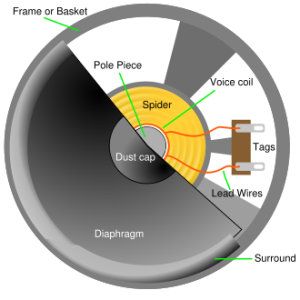 Attributions For Above Picture
Attributions For Above Picture
Looking for advice on your next system? No? Too bad. Here it is.
Modern codecs (A/D & D/A converters) are 24 bit 192 kHz and a dime a dozen. You can’t get much better than that as far as noise and dynamic range are concerned. So the most effective place you can spend your money is in an easy to use receiver, the Speakers, and amplifiers. I say easy to use because many receivers are designed by UI buffoons. They are the intersection point of a system and ease of use and setup are at the top of my list.
Tube amplifiers have distortion that is more natural to the human ear. Class A amps are low-power and inefficient, but have the lowest distortion (most linear) if designed correctly. Don’t waste money on over-priced amps marketed with pseudoscience. The little distortion present in most modern amplifers isn’t really enough to fret over. If you think you can hear the difference, there are lots of folks like this guy offering $10K if you can in a blind test. Avoid the snake-oil vendors.
Now for some honest money saving advice and maybe a little toe stepping.
Bose is an interesting manufacturer. They have a well documented history of spending most of their money on marketing and almost none on research. Perfectly legal but I’d rather spend money on quality than marketing. Case in point: the Bose wave radio which is based on research from the 1920’s. It has one narrow resonance band at low frequencies that gives it its “full” sound. I have very little respect for Bose. They have some good stuff here and there, but it all carries the heavy Bose marketing tax.
Don’t waste your money on $700 power cords or expensive power conditioners/surge suppressors. They are pseudoscience BS but perfectly legal, like most of the herb and supplement market, and magnetic bracelets, etc. Nothing is gonna make it through the transformers, buck/boost converters, regulators, and capacitors that you are going to hear. Buy a $20 surge suppressor.
Also on $200 cables. If your system sounds better with one of these cables its probably because it is masking a ground loop that shouldn’t be there in the first place. Eliminate the ground loop first. You shouldn’t have to spend more money on 0-20kHz than the RF engineers spend on 1-2 GHz cable and connectors. This is a blatant ripoff also. Moving any signal in the audio range just doesn’t take that much effort to avoid noise and signal loss. Its actually laughable they get away with it. I could hook up your receiver with a coathanger and you couldn’t hear the difference. Speaker cables are the exact same. Oxygen free is BSt also. Buy something durable that is easy to tidy up.
As far as speakers in the home goes, there are great “practical” speakers that mount in the wall and use the space behind it as an enclosure. These usually sound great and because they use of the wall as a large “invisible” baffle. Speakers are the place you should spend your money. Sound for a home theater is considered “near field” and its actually 10 times easier to accomplish great sound here than filling a large space like a gymnasium or auditorium, where you need high-power drivers with specially designed horns for directivity. There is no need to spend thousands on a set of home speakers. I typically look at the specs (like Xover points, flat frequency response, and decent crossover design) and take a listen to make my decision. JBL’s are well designed, but you pay for that and then some.
I have heard some great chinese knockoffs from distributers like MCM. Here they are so cheap you can buy before you try. If you don’t like them, put them in the garage system. Get a good powered sub and you are set.
The things that can make or break a sound system are ground loops (buzz) caused by incorrect grounding, poor gain structure (distortion and hiss are present), crappy speakers, and an EQ that is incorrect. A good parametric EQ set using a dual channel spectrum analyzer is ideal, but not totally necessary if you choose the right speakers. You can’t set an EQ by listening to it. You can turn up/down the sizzle or the bass to your liking after the system is “flattened” however. Many people put in a “theater curve” by putting in a -3dB/octave dropoff after 2kHz after “flattening”.
I’ve stepped on a few toes, maybe even made an error or two. If you’re angry or dissatisfied with this post I am offering you a full refund. Otherwise feel free to respond with corrections.
June 27, 2008 at 4:22 pm |
Hi there,
sorry not the right place to contact you but the PM on hte SparkFun website does not seem to work. I have an issue with openocd and libftd2xx.so that you seem to have solved few months ago. I would really appreciate if you could share your solution with me.
Thanks. Davide
June 27, 2008 at 4:42 pm |
I got it and thought I responded (its in my sentbox), but here it is:
I compiled openocd as per the directions in a chrooted 32 bit debian install (#chroot /root/disk/). The directions I beilieve include first putting the ftdi binary lib where they say put it in /usr/lib/ (in the chroot) I believe, but I don’t exactly remember. Just follow their instructions for installation of this library. I believe you can run it from the chroot.
Now the trick:
When I exit the chroot I run (under an alias):
LD_LIBRARY_PATH=/root/disk/usr/lib/ /root/disk/tmp/trunk/src/openocd -f at91sam7s256-armusbocd-flash-program.cfg
Tips:
If you don’t have a full build environment in the chroot, you need to install it with aptitude. To do this you need to first edit your chroot /etc/resolv.conf so the package sources can be resolved.
August 24, 2008 at 6:51 pm |
I loved your post on Free Audio Advice. I share many of the same viewpoints. The racket of “high end” cables is unbelievable.
I am an audio professional & studio owner new to Linux, and I stumbled onto BRP-PACU. As a user of Smaart in the pro audio field, I am really excited to find an equivalent for Linux use. I have not figured out how to compile and use the program yet but, I wanted to drop a line of support for the program and it’s continued development.
-Ben
August 25, 2008 at 3:33 am |
Hi Ben,
Thanks much for the kind words. I used to have a copy of SMAART. When I did I compared my BRP-PACU to Smaart’s results and got the exact same results with the transfer function, so I know it works fine.
I wrote BRP-PACU because I have never written a desktop GUI app before. I have only written device drivers and embeded code. It was to scratch an itch. That and many people think Smaart is magical and mystical and the result of a team of brilliant engineers. Really it was one guy and he didn’t even write the FFT algorithm, someone else did. Not saying Sam Barkow isn’t brilliant, but Smaart is not magic. Its applied math thats been around for decades.
Here I use fftw library, even though I have written my own fft algorithms in the past, its tough to beat the fftw’s speed on x86 hardware.
Now for the truth, yes BRP-PACU will compile fine (mind you there are a few tricks) and run on x86 hardware, but after using it on 20 or so professional sound systems I realized that the user interface needs serious work if anyone else besides me is to use this. It is unpredictible if you didn’t write it and don’t understand exactly what the code is doing at any particular moment. Not to worry though, the next version will fix this. Unfortunately I will not release this version until my work load dies down a bit, which is usually early october. These UI problems are simple to fix if you know what you want, but knowing that is what good UI designers get paid good money for.
Again, the code works as advertised, but only if you are the one who wrote the code or have the patience to experiment and understand it. This is why it is stlll in Alpha.
If someone volunteered to help, I would gladly accept it. As of yet I am still the lone coder, doing this as a hobby. No volunteers yet.
If you need help compiling let me know
-Brian
September 23, 2008 at 1:52 am |
Hi,
I made the image of the speaker you are using, and put it on wikimedia commons under GNU Free Documentation License.
See orignal here: http://commons.wikimedia.org/wiki/Image:SpkFrontCutawayView.svg
To comply with the license you must license your blog as GFDL, and attribute me as the author.
A link to this page would suffice for attribution:
http://commons.wikimedia.org/wiki/Image:SpkFrontCutawayView.svg
Thanks,
-Iain
September 23, 2008 at 2:14 pm |
“To comply with the license you must license your blog as GFDL, and attribute me as the author.”
I have no problem attributing you as the author, but I have no idea how to comply with the GFDL, or if wordpress.com allows this. Is there an example of another wordpress.com blog that does this? Many of the pics I use came from wikimedia, and I would like to comply I just don’t know how.
For example, I do somewhat know how to make my C code GPL v2 because there are other numerous other examples on the web, but since I’m not a lawyer and do not want to consult one I used examples on the web to GPLv2 my C code.
Please point me to a valid example of a GFDL compliant blog I could use as an example? Sorry I am not a lawyer and I don’t have a lawyer. I did read http://commons.wikimedia.org/wiki/GNU_Free_Documentation_License but it makes very little sense to laymen like me. I also googled around a bit and couldn’t find any examples. GPL’d code is much easier to find!
Also Is the GFDL the same thing as the “Creative Commons” license?
Thanks!
-Brian